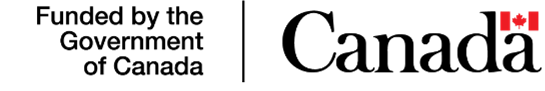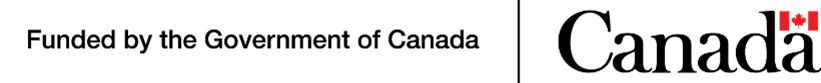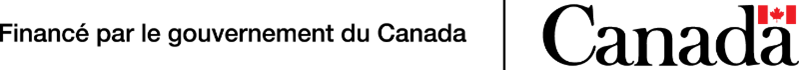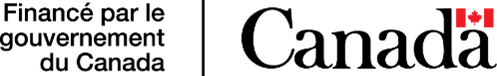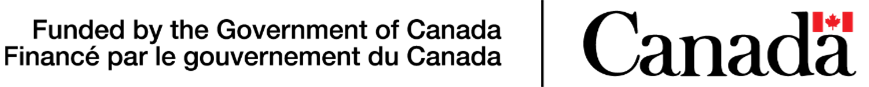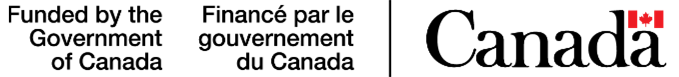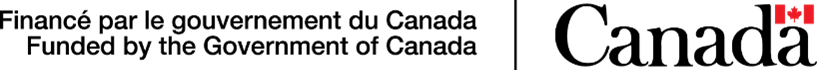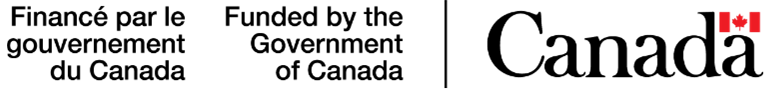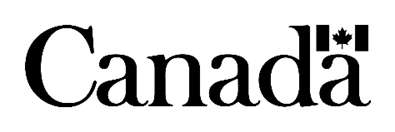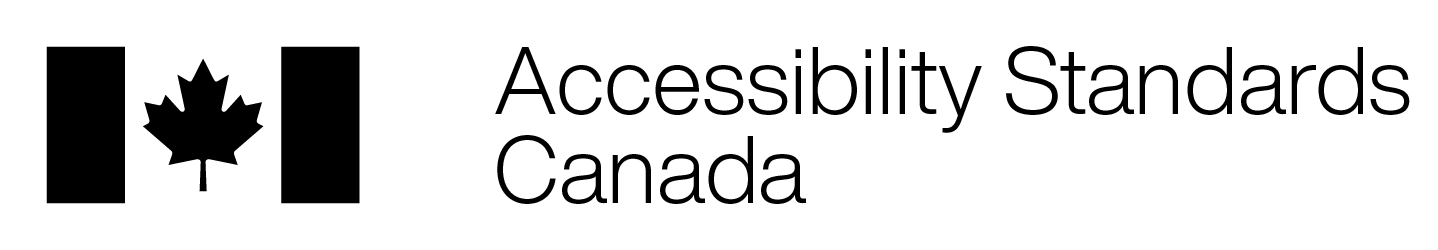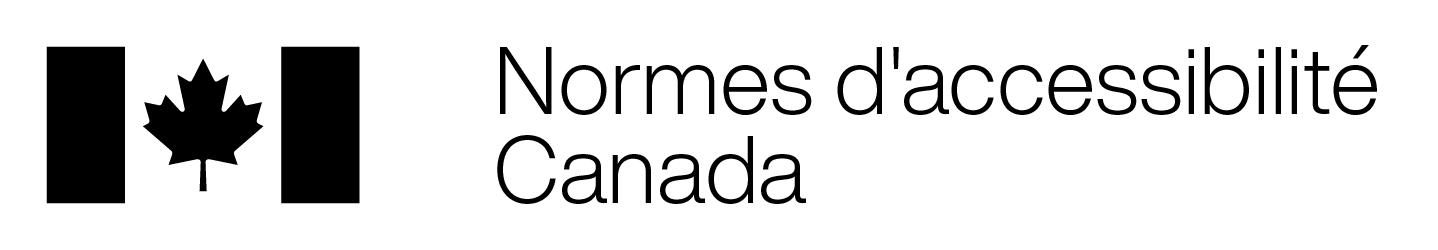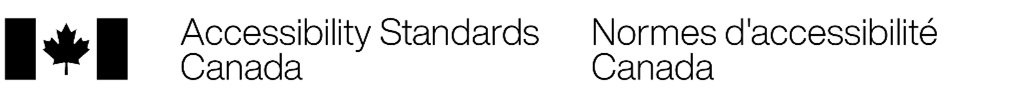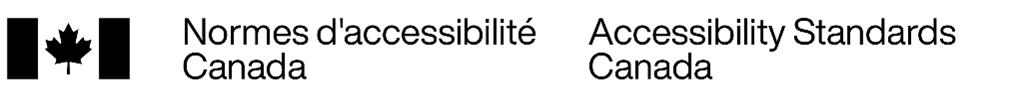How to acknowledge financial support from Accessibility Standards Canada
What is an acknowledgement?
Acknowledgement is a way for you to publicly recognize that your project is supported by federal funds. It is a condition of receiving a grant or contribution from the Government of Canada. This includes funds delivered through Accessibility Standards Canada.
When to place an acknowledgement
An acknowledgement is needed whenever you promote your funded project and related work. It is also required when the promoted activity is delivered by a third party on your behalf.
The following are activities and publications that need to include an acknowledgement:
- reports (including your research report) and other publications (print and digital)
- events
- booths
- promotional gift items
- press releases
- social media posts
- websites or applications
- videos
- brochures
- advertisements
Where to place an acknowledgement
Reports and other publications
Acknowledge our financial support in writing in all reports and other publications related to the funded activities. Where possible, include both text and the Canada wordmark.
Events related to funded activities
Acknowledge our financial support at any event you organize or participate in that is related to the funded activities. This can be done at the event site (for example, banners and signage). It can also appear in presentations or promotional or other materials shared at the event. Where possible, include both text and the Canada wordmark.
Event examples:
- public announcement or press conference
- project launch and closing events
- symposia and conferences
Press releases
Acknowledge our financial support in writing in any press release that relates to the funded activities. We would be pleased to provide a quote to include in your press release.
Social media posts
Acknowledge our financial support in writing or by tagging Accessibility Standards Canada in any social media posts about the funded activities:
- Twitter: @AccStandardsCA
- Facebook: @AccStandardsCA
We may want to acknowledge you too, by reposting or retweeting information about the project we supported. Be sure to give us the links to the social media accounts (such as Twitter, Facebook, YouTube, LinkedIn, Instagram) where you publish content related to the funded activities.
Websites or applications
Acknowledge our financial support by including a credit line and the Canada wordmark on any websites or applications related to the funded activities. For materials posted online, the wordmark must link to one of the following:
- Accessibility Standards Canada’s website at www.accessible.canada.ca
- the Government of Canada website at www.canada.ca
- a page on either site specified in your agreement with us
Advertisements (free and paid)
Print and electronic images
Acknowledge our financial support by including the Canada wordmark and a credit line if space permits. The wordmark should have the same prominence and proportion as the logos and identifiers of other sponsors or funding bodies.
Messaging
Acknowledge our financial support by including a written (or oral) message. If another sponsor or funding party is providing a written (or oral) message, the Government of Canada must also have the opportunity to do so. The space allotted should be of a size and prominence that is equal to that of any other sponsor or funding body that has made a similar contribution in value. In the case of a video or audio message, it should be of similar duration. Where this messaging is significant, and beyond what is described in this document, please contact Accessibility Standards Canada to confirm the accuracy of the messages and/or creatives.
How to acknowledge support
An acknowledgement can consist of up to 3 elements:
- Canada wordmark
- Acknowledgement text (in the language of the publication)
- Accessibility Standards Canada signature (in the language of the publication)
The following is an example showing all 3 elements:
Sample text
Your text (also called a credit line) can acknowledge the Government of Canada alone, or both the Government of Canada and Accessibility Standards Canada. (Note: When including our name, spell it out in full. Do not shorten it to ASC.) Here are a few examples you can use:
For English publications
Example 1: Funded by Accessibility Standards Canada/the Government of Canada.
Example 2: This project is funded [in part] by Accessibility Standards Canada/the Government of Canada.
Example 3: With the participation of Accessibility Standards Canada/the Government of Canada.
Example 4: This project has been made possible [in part] by Accessibility Standards Canada/the Government of Canada.
Example 5: We acknowledge the financial support of Accessibility Standards Canada/the Government of Canada.
For French publications
Example 1: Financé par Normes d’accessibilité Canada/le gouvernement du Canada.
Example 2: Ce projet est financé [en partie] par Normes d’accessibilité Canada/le gouvernement du Canada.
Example 3: Avec la participation de Normes d’accessibilité Canada/du gouvernement du Canada.
Example 4: Ce projet a été rendu possible [en partie] grâce à Normes d’accessibilité Canada/au gouvernement du Canada.
Example 5: Nous reconnaissons l’appui financier de Normes d’accessibilité Canada/du gouvernement du Canada.
Canada wordmark and signature requirements
Canada wordmark
The use of the Canada wordmark tells everyone that an activity is supported by the Government of Canada. It can be used alone, if necessary. If space permits, it can be accompanied by text crediting the Government of Canada, in the language of the document. For example:
Technical specifications
Certain criteria must be followed to ensure the integrity of the Canada wordmark. Visit this page for details on how to reproduce the wordmark correctly.
Size of Canada wordmark and signature
The wordmark (and Accessibility Standards Canada signature, if used) should have the same prominence and proportion as the logos and identifiers of other funding bodies that are making a similar contribution in value. For example:
Alt text
Alternative (alt) text is explanatory content that is added to images posted online. Alt text describes the appearance and function of an image. It is added to make online content accessible to persons who are visually impaired.
To meet accessibility requirements, make sure you include alt text:
- with the Canada wordmark and Accessibility Standards Canada signature; and
- in the language of the publication (i.e., if the signature is in English, alt-text should be in English).
Examples with text and graphics
Note: Your funding agreement may specify acknowledgement text that differs from the examples below. For example, you may need to refer to a particular theme. In that case, follow the wording in your agreement.
We encourage you to recognize Government of Canada support in both English and French.
Unilingual publications (separate English and French)
State that the material is available in the other official language. Use a phrase such as “Version française disponible.” (Also available in English.)
Use a unilingual acknowledgement (see below), according to the language of the publication.
English side of document | Image |
|---|---|
Unilingual, option 1 | |
Unilingual, option 2 |
French side of document | Image |
|---|---|
Unilingual, option 1 | |
Unilingual, option 2 |
Bilingual publications
When a single document includes both English and French text, your acknowledgement should be bilingual. An example could be a bilingual print document, like a promotional poster for an event.
English side of document | Image |
|---|---|
Bilingual, English first, option 1 | |
Bilingual, English first, option 2 |
French side of document | Image |
|---|---|
Bilingual, French first, option 1 | |
Bilingual, French first, option 2 |
Wordmark and signature files for download
Click or press on the Download buttons below to download the wordmark and signature files in .png formats. There are 10 options to choose from.
| Image | Alt Text |
|---|---|
|
Canada wordmark, black: |
Canada wordmark, with black lettering and transparent background. |
|
Canada wordmark, white: |
Canada wordmark, with white lettering and black background. |
|
English, Accessibility Standards Canada signature, white |
Accessibility Standards Canada English signature, with white lettering and transparent background. |
|
French, Accessibility Standards Canada signature, white |
Accessibility Standards Canada French signature, with white lettering and transparent background. |
|
English, Accessibility Standards Canada signature, black |
Accessibility Standards Canada English signature, with black lettering and transparent background. |
|
French, Accessibility Standards Canada signature, black |
Accessibility Standards Canada French signature, with black lettering and transparent background. |
|
Bilingual (English first) Accessibility Standards Canada signature, white: |
Accessibility Standards Canada signature, bilingual with English first. It uses white lettering and black background. |
|
Bilingual (French first) Accessibility Standards Canada signature, white: |
Accessibility Standards Canada signature, bilingual with French first. It uses white lettering and black background. |
|
Bilingual (English first) Accessibility Standards Canada signature, black: |
Accessibility Standards Canada signature, bilingual with English first. It uses black lettering and a transparent background. |
|
Bilingual (French first) Accessibility Standards Canada signature, black: |
Accessibility Standards Canada signature, bilingual with French first. It uses black lettering and a transparent background. |