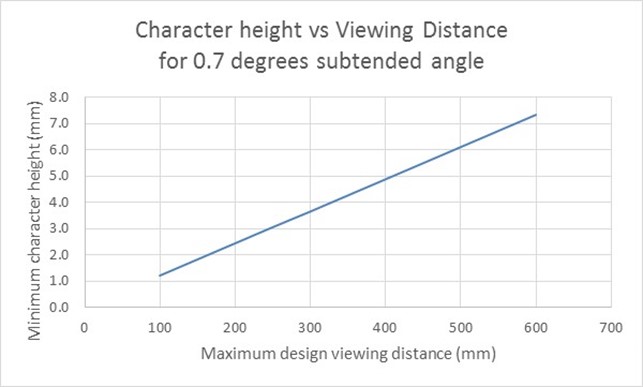CAN/ASC - EN 301 549:2024 Accessibility requirements for ICT products and services (EN 301 549:2021, IDT)
5. Generic requirements
Information
Table of contents
Technical committee members
- Abishek Gupta, ML Engineer, RAI Researcher, Founder, Principal Researcher, Montreal AI Ethics Institute, Boston Consulting Group (BCG), BCG Henderson Institute
- John Wills, Senior Program Advisor, OPS Accessibility Office, Centre of Excellence for Human Rights.
- Lisa Snider, Senior Digital Accessibility Consultant and Trainer, Access Changes Everything Inc.
- Gary Birch, Executive Director, Neil Squire Society
- Nancy McLaughlin, Senior Policy Advisor on Accessibility, Canadian Radio-television and Telecommunications Commission
- Alison Paprica, Professor (adjunct) and Senior Fellow, Institute for Health Policy, Management and Evaluation, University of Toronto
- Clayton Lewis, Professor, University of Colorado
- Lisa Liskovoi, Senior Inclusive Designer and Digital Accessibility Specialist, Inclusive Design Research Center, OCAD University
- Julia Stoyanovich, Associate Professor, Director, Tandon School of Engineering NYU
- Jutta Treviranus (Chairperson), Director, Professor, Inclusive Design Research Center, OCAD University
- Anne Jackson, Professor, Seneca College
- Saeid Molladavoudi, Senior Data Science Advisor, Statistics Canada
- Kave Noori, Artificial Intelligence Policy Officer, European Disability Forum
- Mia Ahlgren, Human Rights and Disability Officer, Swedish Disability Rights Federation
- John Weigelt, CTO Microsoft Canada, Microsoft Canada
- Julianna Rowsell, Senior Product Manager, Product Equity, Adobe
- Kate Kalcevich, Head of Accessibility Innovation, Fable
- Merve Hickok, Founder, President and Research Director, Aiethicist.org Center for AI and Digital Policy, University of Michigan
- Sambhavi Chandrashekar, Global Accessibility Lead, D2L Corporation
5.1 Closed functionality
5.1.1 Introduction (informative)
ICT has closed functionality for many reasons, including design or policy. Some of the functionality of products can be closed because the product is self-contained and users are precluded from adding peripherals or software in order to access that functionality.
ICT may have closed functionality in practice even though the ICT was not designed, developed or supplied to be closed.
Computers that do not allow end-users to adjust settings or install software are functionally closed.
5.1.2 General
5.1.2.1 Closed functionality
Where ICT has closed functionality, it shall meet the requirements set out in clauses 5.2 to 13, as applicable.
NOTE 1: ICT may close some, but not all, of its functionalities. Only the closed functionalities have to conform to the requirements of clause 5.1.
NOTE 2: The requirements within this clause replace those in clauses 5.2 to 13 that specifically state that they do not apply to closed functionality. This may be because they relate to compatibility with assistive technology or to the ability for the user to adjust system accessibility settings in products with closed functionality (e.g. products that prevent access to the system settings control panel).
5.1.2.2 Assistive technology
Where ICT has closed functionality, that closed functionality shall be operable without requiring the user to attach, connect or install assistive technology and shall conform to the generic requirements of clauses 5.1.3 to 5.1.6 as applicable. Personal headsets and personal induction loops shall not be classed as assistive technology for the purpose of this clause.
5.1.3 Non-visual access
5.1.3.1 Audio output of visual information
Where visual information is needed to enable the use of those functions of ICT that are closed to assistive technologies for screen reading, ICT shall provide at least one mode of operation using non-visual access to enable the use of those functions.
NOTE 1: Non-visual access may be in an audio form, including speech, or a tactile form such as braille for deaf-blind users.
NOTE 2: The visual information needed to enable use of some functions may include operating instructions and orientation, transaction prompts, user input verification, error messages and non-text content.
5.1.3.2 Auditory output delivery including speech
Where auditory output is provided as non-visual access to closed functionality, the auditory output shall be delivered:
- either directly by a mechanism included in or provided with the ICT; or
- by a personal headset that can be connected through a 3,5 mm audio jack, or an industry standard connection, without requiring the use of vision.
NOTE 1: Mechanisms included in or provided with ICT may be, but are not limited to, a loudspeaker, a built-in handset/headset, or other industry standard coupled peripheral.
NOTE 2: An industry standard connection could be a wireless connection.
NOTE 3: Some users may benefit from the provision of an inductive loop.
5.1.3.3 Auditory output correlation
Where auditory output is provided as non-visual access to closed functionality, and where information is displayed on the screen, the ICT should provide auditory information that allows the user to correlate the audio with the information displayed on the screen.
NOTE 1: Many people who are legally blind still have visual ability, and use aspects of the visual display even if it cannot be fully comprehended. An audio alternative that is both complete and complementary includes all visual information such as focus or highlighting, so that the audio can be correlated with information that is visible on the screen at any point in time.
NOTE 2: Examples of auditory information that allows the user to correlate the audio with the information displayed on the screen include structure and relationships conveyed through presentation.
5.1.3.4 Speech output user control
Where speech output is provided as non-visual access to closed functionality, the speech output shall be capable of being interrupted and repeated when requested by the user, where permitted by security requirements.
NOTE 1: It is best practice to allow the user to pause speech output rather than just allowing them to interrupt it.
NOTE 2: It is best practice to allow the user to repeat only the most recent portion rather than requiring play to start from the beginning.
5.1.3.5 Speech output automatic interruption
Where speech output is provided as non-visual access to closed functionality, the ICT shall interrupt current speech output when a user action occurs and when new speech output begins.
NOTE: Where it is essential that the user hears the entire message, e.g. a safety instruction or warning, the ICT may need to block all user action so that speech is not interrupted.
5.1.3.6 Speech output for non-text content
Where ICT presents non-text content, the alternative for non-text content shall be presented to users via speech output unless the non-text content is pure decoration or is used only for visual formatting. The speech output for non-text content shall follow the guidance for "text alternative" described in WCAG 2.1 [5] Success Criterion 1.1.1.
5.1.3.7 Speech output for video information
Where pre-recorded video content is needed to enable the use of closed functions of ICT and where speech output is provided as non-visual access to closed functionality, the speech output shall present equivalent information for the pre-recorded video content.
NOTE: This speech output can take the form of an audio description or an auditory transcript of the video content.
5.1.3.8 Masked entry
Where auditory output is provided as non-visual access to closed functionality, and the characters displayed are masking characters, the auditory output shall not be a spoken version of the characters entered unless the auditory output is known to be delivered only to a mechanism for private listening, or the user explicitly chooses to allow non-private auditory output.
NOTE 1: Masking characters are usually displayed for security purposes and include, but are not limited to asterisks representing personal identification numbers.
NOTE 2: Unmasked character output might be preferred when closed functionality is used, for example, in the privacy of the user's home. A warning highlighting privacy concerns might be appropriate to ensure that the user has made an informed choice.
5.1.3.9 Private access to personal data
Where auditory output is provided as non-visual access to closed functionality, and the output contains data that is considered to be private according to the applicable privacy policy, the corresponding auditory output shall only be delivered through a mechanism for private listening that can be connected without requiring the use of vision, or through any other mechanism explicitly chosen by the user.
NOTE 1: This requirement does not apply in cases where data is not defined as being private according to the applicable privacy policy or where there is no applicable privacy policy.
NOTE 2: Non-private output might be preferred when closed functionality is used, for example, in the privacy of the user's home. A warning highlighting privacy concerns might be appropriate to ensure that the user has made an informed choice.
5.1.3.10 Non-interfering audio output
Where auditory output is provided as non-visual access to closed functionality, the ICT shall not automatically play, at the same time, any interfering audible output that lasts longer than three seconds.
5.1.3.11 Private listening volume
Where auditory output is provided as non-visual access to closed functionality and is delivered through a mechanism for private listening, ICT shall provide at least one non-visual mode of operation for controlling the volume.
5.1.3.12 Speaker volume
Where auditory output is provided as non-visual access to closed functionality and is delivered through speakers on ICT, a non-visual incremental volume control shall be provided with output amplification up to a level of at least 65 dBA (-29 dBPaA).
NOTE: For noisy environments, 65 dBA may not be sufficient.
5.1.3.13 Volume reset
Where auditory output is provided as non-visual access to closed functionality, a function that resets the volume to be at a level of 65 dBA or less after every use, shall be provided, unless the ICT is dedicated to a single user.
NOTE: A feature to disable the volume reset function may be provided in order to enable the single-user exception to be met.
5.1.3.14 Spoken languages
Where speech output is provided as non-visual access to closed functionality, speech output shall be in the same human language as the displayed content provided, except:
- for proper names, technical terms, words of indeterminate language, and words or phrases that have become part of the vernacular of the immediately surrounding text;
- where the content is generated externally and not under the control of the ICT vendor, the present clause shall not be required to apply for languages not supported by the ICT's speech synthesizer;
- for displayed languages that cannot be selected using non-visual access;
- where the user explicitly selects a speech language that is different from the language of the displayed content.
5.1.3.15 Non-visual error identification
Where speech output is provided as non-visual access to closed functionality and an input error is automatically detected, speech output shall identify and describe the item that is in error.
5.1.3.16 Receipts, tickets, and transactional outputs
Where ICT is closed to visual access and provides receipts, tickets or other outputs as a result of a self-service transaction, speech output shall be provided which shall include all information necessary to complete or verify the transaction. In the case of ticketing machines, printed copies of itineraries and maps shall not be required to be audible.
NOTE: The speech output may be provided by any element of the total ICT system.
5.1.4 Functionality closed to text enlargement
Where any functionality of ICT is closed to the text enlargement features of platform or assistive technology, the ICT shall provide a mode of operation where the text and images of text necessary for all functionality is displayed in such a way that a non-accented capital "H" subtends an angle of at least 0,7 degrees at a viewing distance specified by the supplier.
The subtended angle, in degrees, may be calculated from:
Ψ = (180 x H) / (π x D)
Where:
- ψ is the subtended angle in degrees
- H is the height of the text
- D is the viewing distance
- D and H are expressed in the same units
NOTE 1: The intent is to provide a mode of operation where text is large enough to be used by most users with low vision.
NOTE 2: Table 5.1 and Figure 1 illustrate the relationship between the maximum viewing distance and minimum character height at the specified minimum subtended angle.
Minimum subtended angle | Maximum design viewing distance | Minimum character height |
|---|---|---|
0,7 degrees | 100 mm | 1,2 mm |
200 mm | 2,4 mm | |
250 mm | 3,1 mm | |
300 mm | 3,7 mm | |
350 mm | 4,3 mm | |
400 mm | 4,9 mm | |
450 mm | 5,5 mm | |
500 mm | 6,1 mm | |
550 mm | 6,7 mm | |
600 mm | 7,3 mm |
5.1.5 Visual output for auditory information
Where auditory information is needed to enable the use of closed functions of ICT, the ICT shall provide visual information that is equivalent to the auditory output.
NOTE: This visual information can take the form of captions or text transcripts.
5.1.6 Operation without keyboard interface
5.1.6.1 Closed functionality
Where ICT functionality is closed to keyboards or keyboard interfaces, all functionality shall be operable without vision as required by clause 5.1.3.
5.1.6.2 Input focus
Where ICT functionality is closed to keyboards or keyboard interfaces and where input focus can be moved to a user interface element, it shall be possible to move the input focus away from that element using the same mechanism, in order to avoid trapping the input focus.
5.1.7 Access without speech
Where speech is needed to operate closed functions of ICT, the ICT shall provide at least one mode of operation using an alternative input mechanism that does not require speech.
5.2 Activation of accessibility features
Where ICT has documented accessibility features, it shall be possible to activate those documented accessibility features that are required to meet a specific need without relying on a method that does not support that need.
5.3 Biometrics
Where ICT uses biological characteristics, it shall not rely on the use of a particular biological characteristic as the only means of user identification or for control of ICT.
NOTE 1: Alternative means of user identification or for control of ICT could be non-biometric or biometric.
NOTE 2: Biometric methods based on dissimilar biological characteristics increase the likelihood that individuals with disabilities possess at least one of the specified biological characteristics. Examples of dissimilar biological characteristics are fingerprints, eye retinal patterns, voice, and face.
5.4 Preservation of accessibility information during conversion
Where ICT converts information or communication it shall preserve all documented non-proprietary information that is provided for accessibility, to the extent that such information can be contained in or supported by the destination format.
5.5 Operable parts
5.5.1 Means of operation
Where ICT has operable parts that require grasping, pinching, or twisting of the wrist to operate, an accessible alternative means of operation that does not require these actions shall be provided.
5.5.2 Operable parts discernibility
Where ICT has operable parts, it shall provide a means to discern each operable part, without requiring vision and without performing the action associated with the operable part.
NOTE: One way of meeting this requirement is by making the operable parts tactilely discernible.
5.6 Locking or toggle controls
5.6.1 Tactile or auditory status
Where ICT has a locking or toggle control and the status of that control is visually presented to the user, the ICT shall provide at least one mode of operation where the status of the control can be determined either through touch or sound without operating the control.
NOTE 1: Locking or toggle controls are those controls that can only have two or three states and that keep their state while being used.
NOTE 2: An example of a locking or toggle control is the "Caps Lock" key found on most keyboards. Another example is the volume button on a pay telephone, which can be set at normal, loud, or extra loud volume.
5.6.2 Visual status
Where ICT has a locking or toggle control and the status of the control is non-visually presented to the user, the ICT shall provide at least one mode of operation where the status of the control can be visually determined when the control is presented.
NOTE 1: Locking or toggle controls are those controls that can only have two or three states and that keep their state while being used.
NOTE 2: An example of a locking or toggle control is the "Caps Lock" key found on most keyboards. An example of making the status of a control determinable is a visual status indicator on a keyboard.
5.7 Key repeat
Where ICT has a key repeat function that cannot be turned off:
- the delay before the key repeat shall be adjustable to at least 2 seconds; and
- the key repeat rate shall be adjustable down to one character per 2 seconds.
5.8 Double-strike key acceptance
Where ICT has a keyboard or keypad, the delay after any keystroke, during which an additional key-press will not be accepted if it is identical to the previous keystroke, shall be adjustable up to at least 0,5 seconds.
5.9 Simultaneous user actions
Where ICT has a mode of operation requiring simultaneous user actions for its operation, such ICT shall provide at least one mode of operation that does not require simultaneous user actions to operate the ICT.
NOTE: Having to use both hands to open the lid of a laptop, having to press two or more keys at the same time or having to touch a surface with more than one finger are examples of simultaneous user actions.