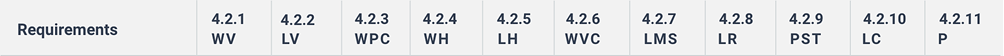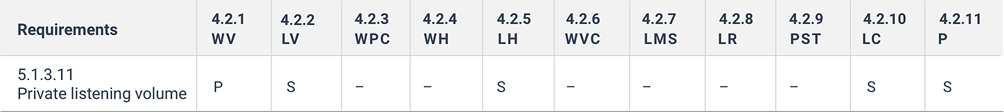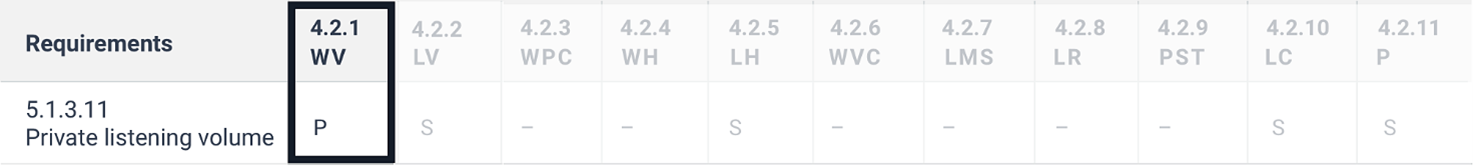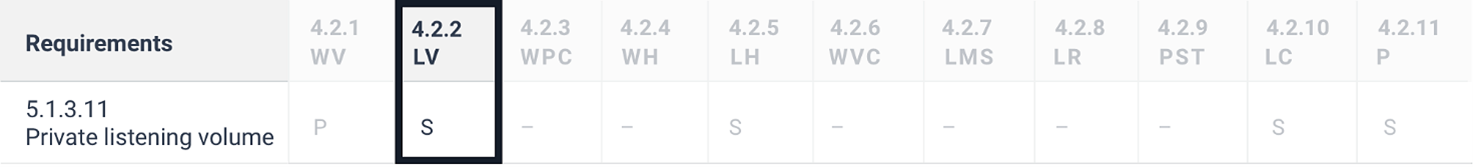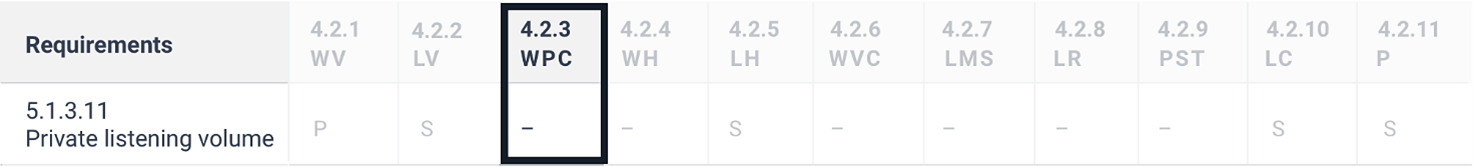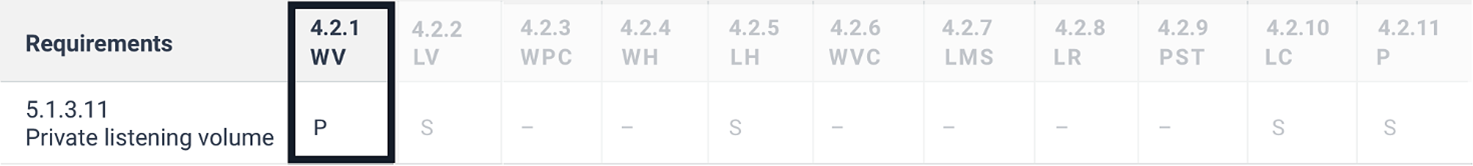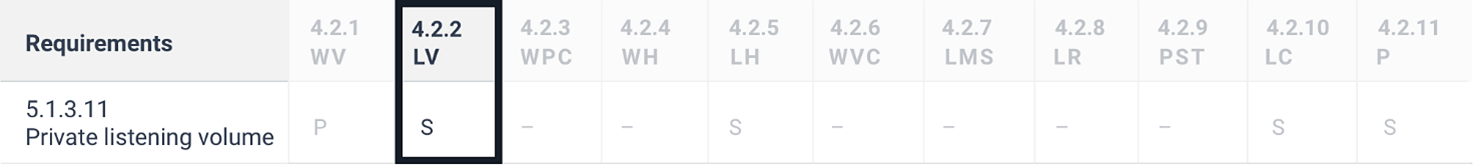EN 301 549 Accessibility requirements for ICT products and services - Annex B (informative) Relationship between requirements and functional performance statements
Note: This Annex is not a mandatory part of this Standard.
B.1 Relationships between clauses 5 to 13 and the functional performance statements
Table B.2 shows which of the requirements set out in clauses 5 to 13 support each of the functional performance statements set out in clause 4.2.
To allow Table B.2 to fit the page, the abbreviations shown in Table B.1 have been used in the column headers of Table B.2.
Table B.1: Key to the column header designations used in Table B.2
| Clause number | Column header abbreviation | Functional performance statement |
|---|---|---|
| 4.2.1 | WV | Usage without vision |
| 4.2.2 | LV | Usage with limited vision |
| 4.2.3 | WPC | Usage without perception of colour |
| 4.2.4 | WH | Usage without hearing |
| 4.2.5 | LH | Usage with limited hearing |
| 4.2.6 | WVC | Usage without vocal capability |
| 4.2.7 | LMS | Usage with limited manipulation or strength |
| 4.2.8 | LR | Usage with limited reach |
| 4.2.9 | PST | Minimize photosensitive seizure triggers |
| 4.2.10 | LC | Usage with limited cognition |
| 4.2.11 | P | Privacy |
The following abbreviations have been used to represent the relationship between the requirements in clauses 5 to 13 and the functional performance statements:
- P = Primary relationship. The requirement supports the functional performance statement.
- S = Secondary relationship. The requirement provides partial support for the functional performance statement because some users may use the feature in specific situations.
Table B.2: Requirements in clauses 5 to 13 supporting the accessibility needs expressed in the functional performance statements
| Requirements | 4.2.1 WV | 4.2.2 LV | 4.2.3 WPC | 4.2.4 WH | 4.2.5 LH | 4.2.6 WVC | 4.2.7 LMS | 4.2.8 LR | 4.2.9 PST | 4.2.10 LC | 4.2.11 P |
|---|---|---|---|---|---|---|---|---|---|---|---|
| 5.1.2.1 Closed functionality | P | P | P | P | P | P | P | P | P | P | P |
| 5.1.2.2 Assistive technology | - | - | - | - | - | - | - | - | - | - | S |
| 5.1.3.1 General (belongs to 5.1.3 Non-visual access) | P | S | - | - | - | - | - | - | - | S | - |
| 5.1.3.2 Auditory output delivery including speech | P | S | - | - | - | - | - | - | - | S | - |
| 5.1.3.3 Auditory output correlation | - | P | - | - | - | - | - | - | - | S | - |
| 5.1.3.4 Speech output user control | P | S | - | - | - | - | - | - | - | S | - |
| 5.1.3.5 Speech output automatic interruption | P | S | - | - | - | - | - | - | - | S | - |
| 5.1.3.6 Speech output for non-text content | P | S | - | - | - | - | - | - | - | S | - |
| 5.1.3.7 Speech output for video information | P | S | - | - | - | - | - | - | - | S | - |
| 5.1.3.8 Masked entry | P | S | - | - | - | - | - | - | - | S | P |
| 5.1.3.9 Private access to personal data | P | S | - | - | - | - | - | - | - | S | P |
| 5.1.3.10 Non-interfering audio output | P | S | - | - | - | - | - | - | - | S | - |
| 5.1.3.11 Private listening volume | P | S | - | - | S | - | - | - | - | S | S |
| 5.1.3.12 Speaker volume | P | S | - | - | S | - | - | - | - | S | - |
| 5.1.3.13 Volume reset | P | S | - | - | S | - | - | - | - | S | - |
| 5.1.3.14 Spoken languages | P | S | - | - | - | - | - | - | - | S | - |
| 5.1.3.15 Non-visual error identification | P | S | - | - | - | - | - | - | - | S | - |
| 5.1.3.16 Receipts, tickets, and transactional outputs | P | S | - | - | - | - | - | - | - | - | - |
| 5.1.4 Functionality closed to text enlargement | - | P | - | - | - | - | - | - | - | - | - |
| 5.1.5 Visual output for auditory information | - | - | - | P | P | - | - | - | - | S | - |
| 5.1.6.1 Operation without keyboard interface (closed functionality) | P | P | - | - | - | S | P | - | - | - | - |
| 5.1.6.2 Operation without keyboard interface (Input focus) | P | P | - | - | - | S | P | - | - | - | - |
| 5.1.7 Access without speech | - | - | - | - | - | P | - | - | - | - | - |
| 5.2 Activation of accessibility features | P | P | P | P | P | - | P | - | - | - | - |
| 5.3 Biometrics | P | P | - | P | - | P | P | P | - | - | P |
| 5.4 Preservation of accessibility information during conversion | P | P | - | P | P | - | - | - | - | S | - |
| 5.5.1 Means of operation | - | - | - | - | - | - | P | - | - | - | - |
| 5.5.2 Operable part discernibility | P | S | - | - | - | - | - | - | - | - | - |
| 5.6.1 Tactile or auditory status | P | P | - | P | - | - | - | - | - | S | - |
| 5.6.2 Visual status | - | - | - | P | P | - | P | P | - | S | - |
| 5.7 Key repeat | - | - | - | - | - | - | P | - | - | S | - |
| 5.8 Double-strike key acceptance | - | - | - | - | - | - | P | P | - | S | - |
| 5.9 Simultaneous user actions | - | - | - | - | - | - | P | P | - | S | - |
| 6.1 Audio bandwidth for speech (informative recommendation) | - | - | - | - | P | - | - | - | - | - | - |
| 6.2.1.1 RTT communication | - | - | - | P | S | S | - | - | - | - | - |
| 6.2.1.2 Concurrent voice and text | - | - | - | P | P | S | - | - | - | - | - |
| 6.2.2.1 Visually distinguishable display | - | - | - | P | S | S | - | - | - | - | - |
| 6.2.2.2 Programmatically determinable send and receive direction | - | - | - | P | S | S | - | - | - | - | - |
| 6.2.2.3 Speaker identification | - | - | - | P | P | S | - | - | - | - | - |
| 6.2.2.4 Visual indicator of Audio with RTT | - | - | - | P | P | S | - | - | - | - | - |
| 6.2.3 Interoperability | - | - | - | P | S | S | - | - | - | - | - |
| 6.2.4 RTT responsiveness | - | - | - | P | S | S | - | - | - | - | - |
| 6.3 Caller ID | P | P | - | - | - | - | - | - | - | S | - |
| 6.4 Alternatives to voice-based services | - | - | - | P | P | P | - | - | - | - | - |
| 6.5.2 Resolution | - | - | - | P | P | S | - | - | - | - | - |
| 6.5.3 Frame rate | - | - | - | P | P | S | - | - | - | - | - |
| 6.5.4 Synchronization between audio and video | - | - | - | P | P | S | - | - | - | - | - |
| 6.5.5 Visual indicator of audio with video | - | - | - | P | P | S | - | - | - | - | - |
| 6.5.6 Speaker identification with video (sign language) communication | - | - | - | P | P | S | - | - | - | - | - |
| 6.6 Alternatives to video-based services | P | S | - | P | P | P | - | - | - | - | - |
| 7.1.1 Captioning playback | - | - | - | P | P | - | - | - | - | S | - |
| 7.1.2 Captioning synchronization | - | - | - | P | P | - | - | - | - | S | - |
| 7.1.3 Preservation of captioning | - | - | - | P | P | - | - | - | - | S | - |
| 7.1.4 Captions characteristics | - | S | S | P | P | - | - | - | - | S | - |
| 7.1.5 Spoken subtitles | P | P | S | - | - | - | - | - | - | S | - |
| 7.2.1 Audio description playback | P | P | - | - | - | - | - | - | - | S | - |
| 7.2.2 Audio description synchronization | P | P | - | - | - | - | - | - | - | S | - |
| 7.2.3 Preservation of audio description | P | P | - | - | - | - | - | - | - | S | - |
| 7.3 User controls for captions and audio description | P | P | - | P | P | - | - | - | - | S | - |
| 8.1.2 Standard connections | P | P | - | - | P | - | P | P | - | P | - |
| 8.1.3 Colour | - | S | P | - | - | - | - | - | - | S | - |
| 8.2.1.1 Speech volume range | - | - | - | - | P | - | - | - | - | - | - |
| 8.2.1.2 Incremental volume control | - | - | - | - | P | - | - | - | - | - | - |
| 8.2.2.1 Fixed-line devices | - | - | - | - | P | - | - | - | - | - | - |
| 8.2.2.2 Wireless communication devices | - | - | - | - | P | - | - | - | - | - | - |
| 8.3.0 Stationary ICT, General (informative recommendation) | - | - | - | - | - | - | - | P | - | - | - |
| 8.3.1 Forward or side reach | - | - | - | - | - | - | - | P | - | - | - |
| 8.3.2.1 Unobstructed high forward reach | - | - | - | - | - | - | - | P | - | - | - |
| 8.3.2.2 Unobstructed low forward reach | - | - | - | - | - | - | - | P | - | - | - |
| 8.3.2.3.1 Obstructed forward reach - Clear space | - | - | - | - | - | - | - | P | - | - | - |
| 8.3.2.3.2 Obstructed (< 510 mm) forward reach | - | - | - | - | - | - | - | P | - | - | - |
| 8.3.2.3.3 Obstructed (< 635 mm) forward reach | - | - | - | - | - | - | - | P | - | - | - |
| 8.3.2.4 Knee and toe clearance width | - | - | - | - | - | - | - | P | - | - | - |
| 8.3.2.5 Toe clearance | - | - | - | - | - | - | - | P | - | - | - |
| 8.3.2.6 Knee clearance | - | - | - | - | - | - | - | P | - | - | - |
| 8.3.3.1 Unobstructed high side reach | - | - | - | - | - | - | - | P | - | - | - |
| 8.3.3.2 Unobstructed low side reach | - | - | - | - | - | - | - | P | - | - | - |
| 8.3.3.3.1 Obstructed (≤ 255 mm) side reach | - | - | - | - | - | - | - | P | - | - | - |
| 8.3.3.3.2 Obstructed (≤ 610 mm) side reach | - | - | - | - | - | - | - | P | - | - | - |
| 8.3.4.1 Change in level | - | - | - | - | - | - | - | P | - | - | - |
| 8.3.4.2 Clear floor or ground space | - | - | - | - | - | - | - | P | - | - | - |
| 8.3.4.3.1 Approach - General | - | - | - | - | - | - | - | P | - | - | - |
| 8.3.4.3.2 Forward approach | - | - | - | - | - | - | - | P | - | - | - |
| 8.3.4.3.3 Parallel approach | - | - | - | - | - | - | - | P | - | - | - |
| 8.3.5 Visibility | - | - | - | - | - | - | - | P | - | - | - |
| 8.3.6 Installation instructions | - | - | - | - | - | - | - | P | - | - | - |
| 8.4.1 Numeric keys | P | S | - | - | - | - | - | - | - | - | - |
| 8.4.2.1 Means of operation of mechanical parts | - | - | - | - | - | - | P | - | - | - | - |
| 8.4.2.2 Force of operation of mechanical parts | - | - | - | - | - | - | P | - | - | - | - |
| 8.4.3 Keys, tickets and fare cards | P | S | - | - | - | - | - | - | - | - | - |
| 8.5 Tactile indication of speech mode | P | - | - | - | - | - | - | - | - | - | - |
| 9.1.1.1 Non-text content | P | P | - | P | S | - | - | - | - | S | S |
| 9.1.2.1 Audio-only and video-only (pre-recorded) | P | P | - | P | P | - | - | - | - | S | - |
| 9.1.2.2 Captions (pre‑recorded) | - | - | - | P | P | - | - | - | - | S | - |
| 9.1.2.3 Audio description or media alternative (pre‑recorded) | P | S | - | - | - | - | - | - | - | S | - |
| 9.1.2.4 Captions (live) | - | - | - | P | P | - | - | - | - | S | - |
| 9.1.2.5 Audio description (pre-recorded) | P | S | - | - | - | - | - | - | - | S | - |
| 9.1.3.1 Info and relationships | P | S | - | - | - | - | - | - | - | S | - |
| 9.1.3.2 Meaningful sequence | P | S | - | - | - | - | - | - | - | S | - |
| 9.1.3.3 Sensory characteristics | P | P | P | P | P | - | - | - | - | S | - |
| 9.1.3.4 Orientation | - | - | - | - | - | - | P | P | - | S | - |
| 9.1.3.5 Identify input purpose | - | P | - | - | - | - | - | - | - | - | - |
| 9.1.4.1 Use of colour | P | P | P | - | - | - | - | - | - | S | - |
| 9.1.4.2 Audio control | P | - | - | - | P | - | - | - | - | S | - |
| 9.1.4.3 Contrast (minimum) | - | P | P | - | - | - | - | - | - | S | - |
| 9.1.4.4 Resize text | - | P | - | - | - | - | - | - | - | - | - |
| 9.1.4.5 Images of text | - | P | P | - | - | - | - | - | - | S | - |
| 9.1.4.10 Reflow | - | P | - | - | - | - | - | - | - | - | - |
| 9.1.4.11 Non-text contrast | - | P | P | - | - | - | - | - | S | - | |
| 9.1.4.12 Text spacing | - | P | - | - | - | - | - | - | - | P | - |
| 9.1.4.13 Content on hover or focus | - | P | - | - | - | - | - | - | - | P | - |
| 9.2.1.1 Keyboard | P | P | - | - | - | S | P | - | - | - | - |
| 9.2.1.2 No keyboard trap | P | P | - | - | - | S | P | - | - | - | - |
| 9.2.1.4 Character key shortcuts | - | - | - | - | - | - | P | P | - | S | - |
| 9.2.2.1 Timing adjustable | P | P | - | P | P | - | P | - | - | P | - |
| 9.2.2.2 Pause, stop, hide | P | P | - | P | P | - | P | - | - | P | - |
| 9.2.3.1 Three flashes or below threshold | - | - | - | - | - | - | - | - | P | - | - |
| 9.2.4.1 Bypass blocks | P | P | - | - | - | S | P | - | - | P | - |
| 9.2.4.2 Page titled | P | P | - | - | - | - | P | - | - | P | - |
| 9.2.4.3 Focus order | P | P | - | - | - | - | P | - | - | P | - |
| 9.2.4.4 Link purpose (in context) | P | P | - | - | - | S | P | - | - | P | - |
| 9.2.4.5 Multiple ways | P | P | - | - | - | S | P | - | - | P | - |
| 9.2.4.6 Headings and labels | P | P | - | S | - | S | P | - | - | P | - |
| 9.2.4.7 Focus visible | P | P | - | - | - | S | P | - | - | P | - |
| 9.2.5.1 Pointer gestures | - | - | - | - | - | - | P | P | - | P | - |
| 9.2.5.2 Pointer cancellation | - | P | - | - | - | - | P | P | - | P | - |
| 9.2.5.3 Label in name | - | - | - | - | - | - | P | P | - | S | - |
| 9.2.5.4 Motion actuation | S | S | - | - | - | - | P | P | - | S | - |
| 9.3.1.1 Language of page | P | S | - | S | S | - | - | - | - | S | - |
| 9.3.1.2 Language of parts | P | S | - | S | S | - | - | - | - | S | - |
| 9.3.2.1 On focus | P | P | - | - | - | - | P | - | - | P | - |
| 9.3.2.2 On Input | P | P | - | - | - | - | P | - | - | P | - |
| 9.3.2.3 Consistent navigation | P | P | - | - | - | - | - | - | - | P | - |
| 9.3.2.4 Consistent identification | S | P | - | - | - | - | - | - | - | P | - |
| 9.3.3.1 Error identification | P | P | P | - | - | - | - | - | - | P | - |
| 9.3.3.2 Labels or instructions | P | P | - | - | - | S | S | - | - | P | - |
| 9.3.3.3 Error suggestion | P | P | - | - | - | S | S | - | - | P | - |
| 9.3.3.4 Error prevention (legal, financial, data) | P | P | - | - | - | - | S | - | - | P | - |
| 9.4.1.1 Parsing | P | S | - | - | - | - | - | - | - | - | - |
| 9.4.1.2 Name, role, value | P | P | - | - | - | - | S | - | - | - | - |
| 9.4.1.3 Status messages | P | P | P | P | P | S | P | P | P | P | - |
| 9.6 WCAG Conformance requirements | P | P | P | P | P | S | P | P | P | P | S |
| 10.1.1.1 Non-text content | P | P | - | P | S | - | - | - | - | S | S |
| 10.1.2.1 Audio-only and video-only (pre-recorded) | P | P | - | P | P | - | - | - | - | S | - |
| 10.1.2.2 Captions (pre-recorded) | - | - | - | P | P | - | - | - | - | S | - |
| 10.1.2.3 Audio description or media alternative (pre-recorded) | P | S | - | - | - | - | - | - | - | S | - |
| 10.1.2.4 Captions (live) | - | - | - | P | P | - | - | - | - | S | - |
| 10.1.2.5 Audio description (pre-recorded) | P | S | - | - | - | - | - | - | - | S | - |
| 10.1.3.1 Info and relationships | P | S | - | - | - | - | - | - | - | S | - |
| 10.1.3.2 Meaningful sequence | P | S | - | - | - | - | - | - | - | S | - |
| 10.1.3.3 Sensory characteristics | P | P | P | P | P | - | - | - | - | S | - |
| 10.1.3.4 Orientation | - | - | - | - | - | - | P | P | - | S | - |
| 10.1.3.5 Identify input purpose | - | P | - | - | - | - | - | - | - | - | - |
| 10.1.4.1 Use of colour | P | P | P | - | - | - | - | - | - | S | - |
| 10.1.4.2 Audio control | P | - | - | - | P | - | - | - | - | S | - |
| 10.1.4.3 Contrast (minimum) | - | P | P | - | - | - | - | - | - | S | - |
| 10.1.4.4 Resize text | - | P | - | - | - | - | - | - | - | - | - |
| 10.1.4.5 Images of text | - | P | P | - | - | - | - | - | - | S | - |
| 10.1.4.10 Reflow | - | P | - | - | - | - | - | - | - | - | - |
| 10.1.4.11 Non-text contrast | - | P | P | - | - | - | - | - | S | - | |
| 10.1.4.12 Text spacing | - | P | - | - | - | - | - | - | - | P | - |
| 10.1.4.13 Content on hover or focus | - | P | - | - | - | - | - | - | - | P | - |
| 10.2.1.1 Keyboard | P | P | - | - | - | S | P | - | - | - | - |
| 10.2.1.2 No keyboard trap | P | P | - | - | - | S | P | - | - | - | - |
| 10.2.1.4 Character key shortcuts | - | - | - | - | - | - | P | P | - | S | - |
| 10.2.2.1 Timing adjustable | P | P | - | P | P | - | P | - | - | P | - |
| 10.2.2.2 Pause, stop, hide | P | P | - | P | P | - | P | - | - | P | - |
| 10.2.3.1 Three flashes or below threshold | - | - | - | - | - | - | - | - | P | - | - |
| 10.2.4.2 Document titled | P | P | - | - | - | - | P | - | - | P | - |
| 10.2.4.3 Focus order | P | P | - | - | - | - | P | - | - | P | - |
| 10.2.4.4 Link purpose (in context) | P | P | - | - | - | S | P | - | - | P | - |
| 10.2.4.6 Headings and labels | P | P | - | S | - | S | P | - | - | P | - |
| 10.2.4.7 Focus visible | P | P | - | - | - | S | P | - | - | P | - |
| 10.2.5.1 Pointer gestures | - | - | - | - | - | - | P | P | - | P | - |
| 10.2.5.2 Pointer cancellation | - | P | - | - | - | - | P | P | - | P | - |
| 10.2.5.3 Label in name | - | - | - | - | - | - | P | P | - | S | - |
| 10.2.5.4 Motion actuation | S | S | - | - | - | - | P | P | - | S | - |
| 10.3.1.1 Language of page | P | S | - | S | S | - | - | - | - | S | - |
| 10.3.1.2 Language of parts | P | S | - | S | S | - | - | - | - | S | - |
| 10.3.2.1 On focus | P | P | - | - | - | - | P | - | - | P | - |
| 10.3.2.2 On input | P | P | - | - | - | - | P | - | - | P | - |
| 10.3.3.1 Error identification | P | P | P | - | - | - | - | - | - | P | - |
| 10.3.3.2 Labels or instructions | P | P | - | - | - | S | S | - | - | P | - |
| 10.3.3.3 Error suggestion | P | P | - | - | - | S | S | - | - | P | - |
| 10.3.3.4 Error prevention (legal, financial, data) | P | P | - | - | - | - | S | - | - | P | - |
| 10.4.1.1 Parsing | P | S | - | - | - | - | - | - | - | - | - |
| 10.4.1.2 Name, role, value | P | P | - | - | - | - | S | - | - | - | - |
| 10.4.1.3 Status messages | P | P | P | P | P | P | P | P | P | P | - |
| 10.5 Caption positioning | - | - | - | P | P | - | - | - | - | S | - |
| 10.6 Audio description timing | P | S | - | - | - | - | - | - | - | S | - |
| 11.1.1.1.1 Non-text content (open functionality) | P | P | - | P | S | - | - | - | - | S | S |
| 11.1.1.1.2 Non-text content (closed functionality | P | P | - | P | S | - | - | - | - | S | S |
| 11.1.2.1.1 Audio-only and video-only (pre-recorded - open functionality) | P | P | - | P | P | - | - | - | - | S | - |
| 11.1.2.1.2.1 Pre-recorded audio-only (closed functionality) | - | - | - | P | P | - | - | - | - | S | - |
| 11.1.2.1.2.2 Pre-recorded video-only (closed functionality) | P | S | - | - | - | - | - | - | - | S | - |
| 11.1.2.2 Captions (pre-recorded) | - | - | - | P | P | - | - | - | - | S | - |
| 11.1.2.3.1 Audio description or media alternative (pre-recorded - open functionality) | P | S | - | - | - | - | - | - | - | S | - |
| 11.1.2.3.2 Audio description or media alternative (pre-recorded - closed functionality) | P | S | - | - | - | - | - | - | - | S | - |
| 11.1.2.4 Captions (live) | - | - | - | P | P | - | - | - | - | S | - |
| 11.1.2.5 Audio description (pre-recorded) | P | S | - | - | - | - | - | - | - | S | - |
| 11.1.3.1.1 Info and relationships (open functionality) | P | S | - | - | - | - | - | - | - | S | - |
| 11.1.3.1.2 Info and relationships (closed functionality) | P | S | - | - | - | - | - | - | - | S | - |
| 11.1.3.2.1 Meaningful sequence (open functionality) | P | S | - | - | - | - | - | - | - | S | - |
| 11.1.3.2.2 Meaningful sequence (closed functionality) | P | S | - | - | - | - | - | - | - | S | - |
| 11.1.3.3 Sensory characteristics | P | P | P | P | P | - | - | - | - | S | - |
| 11.1.3.4 Orientation | - | - | - | - | - | - | P | P | - | S | - |
| 11.1.3.5.1 Identify input purpose (open functionality) | - | P | - | - | - | - | - | - | - | - | - |
| 11.1.3.5.2 Identify input purpose (closed functionality) | - | P | - | - | - | - | - | - | - | - | - |
| 11.1.4.1 Use of colour | P | P | P | - | - | - | - | - | - | S | - |
| 11.1.4.2 Audio control | P | - | - | - | P | - | - | - | - | S | - |
| 11.1.4.3 Contrast (minimum) | - | P | P | - | - | - | - | - | - | S | - |
| 11.1.4.4.1 Resize text (open functionality) | - | P | - | - | - | - | - | - | - | - | - |
| 11.1.4.4.2 Resize text (closed functionality) | - | P | - | - | - | - | - | - | - | - | - |
| 11.1.4.5.1 Images of text (open functionality) | - | P | P | - | - | - | - | - | - | S | - |
| 11.1.4.5.2 Images of text (closed functionality) | - | - | - | - | - | - | - | - | - | - | - |
| 11.1.4.10 Reflow | - | P | - | - | - | - | - | - | - | - | - |
| 11.1.4.11 Non-text contrast | - | P | P | - | - | - | - | - | S | - | |
| 11.1.4.12 Text spacing | - | P | - | - | - | - | - | - | - | P | - |
| 11.1.4.13 Content on hover or focus | - | P | - | - | - | - | - | - | - | P | - |
| 11.2.1.1.1 Keyboard (open functionality) | P | P | - | - | - | S | P | - | - | - | - |
| 11.2.1.1.2 Keyboard (closed functionality) | P | P | - | - | - | S | P | - | - | - | - |
| 11.2.1.2 No keyboard trap | P | P | - | - | - | S | P | - | - | - | - |
| 11.2.1.4.1 Character key shortcuts (open functionality) | - | - | - | - | - | - | P | P | - | S | - |
| 11.2.1.4.2 Character key shortcuts (closed functionality) | - | - | - | - | - | - | P | P | - | S | - |
| 11.2.2.1 Timing adjustable | P | P | - | P | P | - | P | - | - | P | - |
| 11.2.2.2 Pause, stop, hide | P | P | - | P | P | - | P | - | - | P | - |
| 11.2.3.1 Three flashes or below threshold | - | - | - | - | - | - | - | - | P | - | - |
| 11.2.4.3 Focus order | P | P | - | - | - | - | P | - | - | P | - |
| 11.2.4.4 Link purpose (in context) | P | P | - | - | - | S | P | - | - | P | - |
| 11.2.4.6 Headings and labels | P | P | - | S | - | S | P | - | - | P | - |
| 11.2.4.7 Focus visible | P | P | - | - | - | S | P | - | - | P | - |
| 11.2.5.1 Pointer gestures | - | - | - | - | - | - | P | P | - | P | - |
| 11.2.5.2 Pointer cancellation | - | P | - | - | - | - | P | P | - | P | - |
| 11.2.5.3.1 Label in name (open functionality) | - | - | - | - | - | - | P | P | - | S | - |
| 11.2.5.3.2 Label in name (closed functionality) | - | - | - | - | - | - | P | P | - | S | - |
| 11.2.5.4 Motion actuation | S | S | - | - | - | - | P | P | - | S | - |
| 11.3.1.1.1 Language of software (open functionality) | P | S | - | S | S | - | - | - | - | S | - |
| 11.3.1.1.2 Language of software (closed functionality) | P | S | - | S | S | - | - | - | - | S | - |
| 11.3.2.1 On focus | P | P | - | - | - | - | P | - | - | P | - |
| 11.3.2.2 On input | P | P | - | - | - | - | P | - | - | P | - |
| 11.3.3.1.1 Error identification (open functionality) | P | P | P | - | - | - | - | - | - | P | - |
| 11.3.3.1.2 Error Identification (closed functionality) | P | P | P | - | - | - | - | - | - | P | - |
| 11.3.3.2 Labels or instructions | P | P | - | - | - | S | S | - | - | P | - |
| 11.3.3.3 Error suggestion | P | P | - | - | - | S | S | - | - | P | - |
| 11.3.3.4 Error prevention (legal, financial, data) | P | P | - | - | - | - | S | - | - | P | - |
| 11.4.1.1.1 Parsing (open functionality) | P | S | - | - | - | - | - | - | - | - | - |
| 11.4.1.1.2 Parsing (closed functionality) | - | - | - | - | - | - | - | - | - | - | - |
| 11.4.1.2.1 Name, role, value (open functionality) | P | P | - | - | - | - | S | - | - | - | - |
| 11.4.1.2.2 Name, role, value (closed functionality) | - | - | - | - | - | - | - | - | - | - | - |
| 11.4.1.3.1 Status messages (open functionality) | P | P | P | P | P | P | P | P | P | P | - |
| 11.5.1 Closed functionality | - | - | - | - | - | - | - | - | - | - | - |
| 11.5.2.1 Platform accessibility service support for software that provides a user interface | P | P | - | - | - | - | P | - | - | S | - |
| 11.5.2.2 Platform accessibility service support for assistive technologies | P | P | - | - | - | - | P | - | - | S | - |
| 11.5.2.3 Use of accessibility services | P | P | - | - | - | - | P | - | - | S | - |
| 11.5.2.4 Assistive technology | P | P | - | - | - | - | P | - | - | S | - |
| 11.5.2.5 Object information | P | P | - | - | - | - | P | - | - | S | - |
| 11.5.2.6 Row, column, and headers | P | P | - | - | - | - | P | - | - | S | - |
| 11.5.2.7 Values | P | P | - | - | - | - | P | - | - | S | - |
| 11.5.2.8 Label relationships | P | P | - | - | - | - | P | - | - | S | - |
| 11.5.2.9 Parent-child relationships | P | P | - | - | - | - | P | - | - | S | - |
| 11.5.2.10 Text | P | P | - | - | - | - | P | - | - | S | - |
| 11.5.2.11 List of available actions | P | P | - | - | - | - | P | - | - | S | - |
| 11.5.2.12 Execution of available actions | P | P | - | - | - | - | P | - | - | S | - |
| 11.5.2.13 Tracking of focus and selection attributes | P | P | - | - | - | - | P | - | - | S | - |
| 11.5.2.14 Modification of focus and selection attributes | P | P | - | - | - | - | P | - | - | S | - |
| 11.5.2.15 Change notification | P | P | - | - | - | - | P | - | - | S | - |
| 11.5.2.16 Modifications of states and properties | P | P | - | - | - | - | P | - | - | S | - |
| 11.5.2.17 Modifications of values and text | P | P | - | - | - | - | P | - | - | S | - |
| 11.6.1 User control of accessibility features | P | P | P | P | P | - | P | - | - | - | - |
| 11.6.2 No disruption of accessibility features | P | P | P | P | P | - | P | - | - | - | - |
| 11.7 User preferences | - | P | P | - | - | - | - | - | - | S | - |
| 11.8.1 Content technology | P | P | P | P | P | S | P | P | P | P | S |
| 11.8.2 Accessible content creation | P | P | P | P | P | S | P | P | P | P | S |
| 11.8.3 Preservation of accessibility information in transformations | P | P | P | P | P | S | P | P | P | P | S |
| 11.8.4 Repair assistance | P | P | P | P | P | S | P | P | P | P | S |
| 11.8.5 Templates | P | P | P | P | P | S | P | P | P | P | S |
| 12.1.1 Accessibility and compatibility features | P | P | P | P | P | - | P | - | - | S | - |
| 12.1.2 Accessible documentation | P | P | P | P | P | S | P | P | P | P | S |
| 12.2.2 Information on accessibility and compatibility features | P | P | P | P | P | - | P | - | - | S | - |
| 12.2.3 Effective communication | - | - | - | P | P | P | - | - | - | S | - |
| 12.2.4 Accessible documentation | P | P | P | P | P | S | P | P | P | P | S |
| 13.1.2 Text relay services | - | - | - | P | P | P | - | - | - | S | - |
| 13.1.3 Sign relay services | - | - | - | P | P | P | - | - | - | - | - |
| 13.1.4 Lip-reading relay services | - | - | - | P | P | P | - | - | - | - | - |
| 13.1.5 Captioned telephony services | - | - | - | P | P | P | - | - | - | - | - |
| 13.1.6 Speech to speech relay services | - | - | - | - | - | - | - | - | - | P | - |
| 13.2 Access to relay services | - | - | - | P | P | P | - | - | - | S | - |
| 13.3 Access to emergency services | - | - | - | P | P | P | - | - | - | S | - |
B.2 Interpretation of Table B.2
B.2.0 General
Table B.2 illustrates the impact a specific accessibility issue might have on different users. It does this by mapping the requirements in the standard with the functional performance statements in clause 4. A requirement can be Primary (P) or Secondary (S).
The technical requirements are listed in a vertical column and the functional performance statements horizontally.
The table indicates which functional performance statements, and corresponding user needs, are covered by each requirement.
B.2.1 Example
B.2.1.1 Step 1
For requirement 5.1.3.11, which relates to the possibility of changing the volume when the user is listening in a private headset, the table can be read like this:
The requirement for private listening volume has a "P" for primary support in the column "WV", which stands for "without vision".
This means that private listening volume supports the functional performance statements for users who cannot see. In other words, the possibility for the user to control the volume when listening via a private headset is necessary for blind users.
B.2.1.2 Step 2
The third column shows that, for users with low vision, the possibility to control the volume when listening via a private headset is not as necessary as for blind users, it has an S for Secondary, where the first column had a P for Primary.
Secondary support means that some users in this group may use the accessibility feature in specific situations.
B.2.1.3 Step 3
In this way it is possible to assess the impact on functional performance statements if a particular requirement is not met.
The fourth column considers users who are color blind; the requirement on private listening volume is not marked at all. Of course, the possibility of changing the volume when listening in private headset is nice to have for all users, no matter their ability to distinguish between colors, but the listening volume does not compensate for the color blindness.
B.2.1.4 Step 4
The table can also be read the other way around:
Since blind users cannot see the screen, they need an alternative way to use the interface. If this alternative is audio via private headset, blind users need the possibility to change the volume.
Some users who can see, but not well, need or prefer to use audio as an alternative way to use the interface. If this alternative is audio via private headset, some low vision users will benefit from the possibility to change the volume.